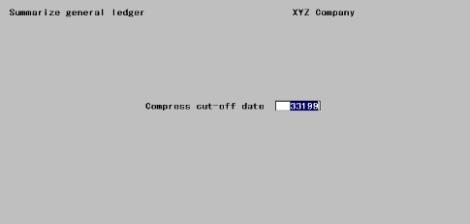
This chapter contains the following topics:
Using Summarize General Ledger
The Summarize General Ledger selection enables you to summarize (compress) the entries in the General Ledger Transaction file, either by date or by period (depending on which method you specified in Chart of Accounts).
Run this function after financial statements are printed for the current period.
Because the original sources and references of the detailed entries are lost when the entries are summarized, we advise you to print a Trial Balance of the original entries and to make a back-up copy of the General Ledger Transactions before summarization.
|
Note |
Summarizing the G/L may not be necessary. View accounts and the Trial balance allow you to summarize your data on-the-fly. |
|
Note |
After summarizing distributions for Accounts Payable, when using View accounts in G/L, using graphical mode, the ability to View source transaction and View related distributions will no longer be available. |
Select
Summarize general ledger from the Utility menu.
The following screen appears:
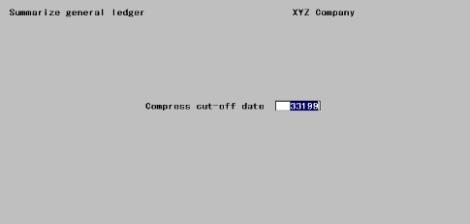
Enter the following information:
Compress cut-off date
Enter the date after which entries will not be summarized. The date you enter must be a valid period ending date. You can also use the option:
|
Format |
MMDDYY The default is the ending date of the current period, as defined in Accounting periods |
|
Example |
Press <Enter> |
Any change ?
Answer Y to re-enter the screen, or N to continue. If you answer N, there will be a period of processing as your General Ledger entries are summarized. When processing is complete, press <Esc> to return to the main menu. No report is produced.
The purpose of this selection is to remove detail from the General Ledger Transaction file. There could be two reasons for doing this:
| • | You no longer need to see the detail and you would like your General Ledger reports to be shorter. |
| • | You have so many detailed entries on file that you are running out of disk space, and processing is taking a long time. |
After you summarize, the total number of entries in your General Ledger Transactions is reduced. This speeds up most other G/L functions.
If you are on a vision system (not SQL) you can also now recover some disk space. This does not automatically happen, however, just by running Summarize general ledger. To recover disk space, refer to the File Data Recovery Utilities chapter in the PBS Administration documentation. You will need to export and restore the transaction data.
Transactions for a given date and account, and having the same journal number, are accumulated and written out as a gross debits transaction and a gross credits transaction to the General Ledger Transaction file with a sequence number of zero. For each date, a table of up to 100 journals is updated, so date compression is effective by account, by date, by journal number.
When summarizing by date, all entries on a single day for one account are summarized into a maximum of two entries for that account: one entry for the debit amount, and one entry for the credit amount.
Also, amounts of entries marked as correcting entries are subtracted from the appropriate debit or credit amount before the summary debit or credit amount is calculated.
For example, if an asset account has a debit entry for $100 and also has a credit entry (marked as a correcting entry) for $10, the summary entry is a debit for $90.
If debits and credits exactly cancel each other, no summarized entry is generated.
For example, consider the following:
|
Date |
DR |
CR |
Correcting entry ? |
|
3/6/15 |
10.00 |
|
N |
|
3/6/15 |
|
10.00 | Y |
|
3/6/15 |
345.80 |
|
N |
|
3/6/15 |
|
22.44 | N |
|
3/6/15 |
182.40 |
|
N |
|
3/6/15 |
92.90 |
|
N |
|
3/29/15 |
252.08 |
|
N |
|
3/29/15 |
165.04 |
|
N |
|
|
1,048.22 |
|
After the entries are summarized, the file contains the following for this account:
|
Date |
DR |
CR |
Correcting entry ? |
|
3/6/15 |
621.10 |
|
N |
|
3/6/15 |
|
22.44 | N |
|
3/29/15 |
417.12 |
|
N |
The Source field of a summarized entry is set to Comp (for summarized), and the Reference field is set to Entry summary this date.
When summarizing by period, all entries for one account are summarized into a maximum of two entries for each accounting period. Correcting entries are handled as described above for summarizing by date.
Summarizing the entries of the preceding example (by period) results in the following:
|
Date |
DR |
CR |
Correcting entry ? |
|
3/31/15 |
1038.22 |
|
N |
|
3/31/15 |
|
22.44 | N |
Note that summarizing by period assigns the ending date of the period to the summarized entry.
Comp (which stands for Compressed) is assigned as the source for the entry, and Entry summary this period is assigned as the reference.